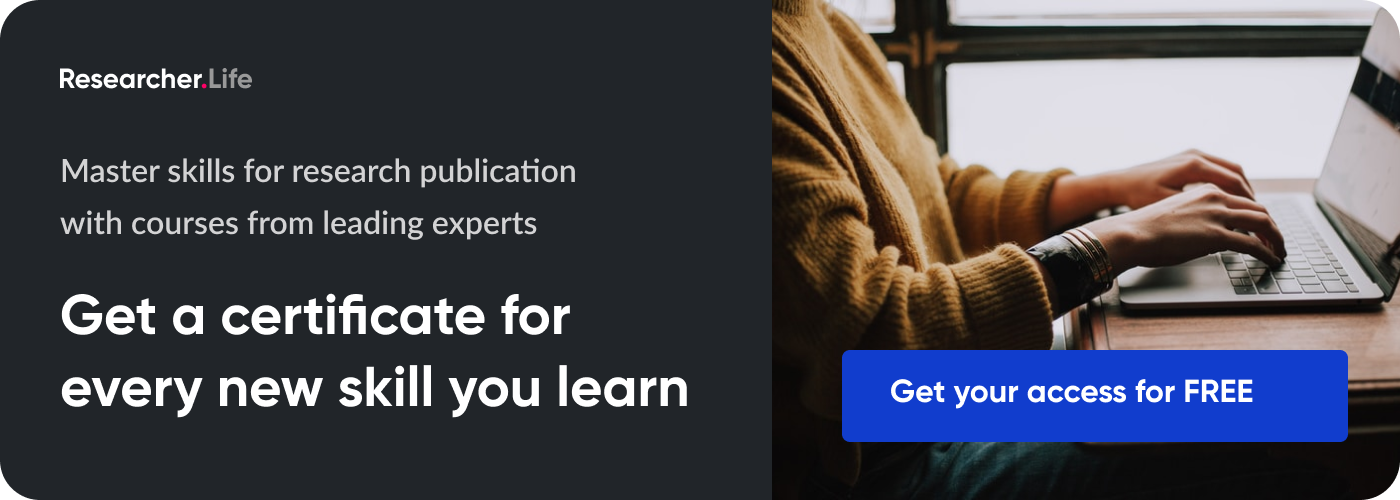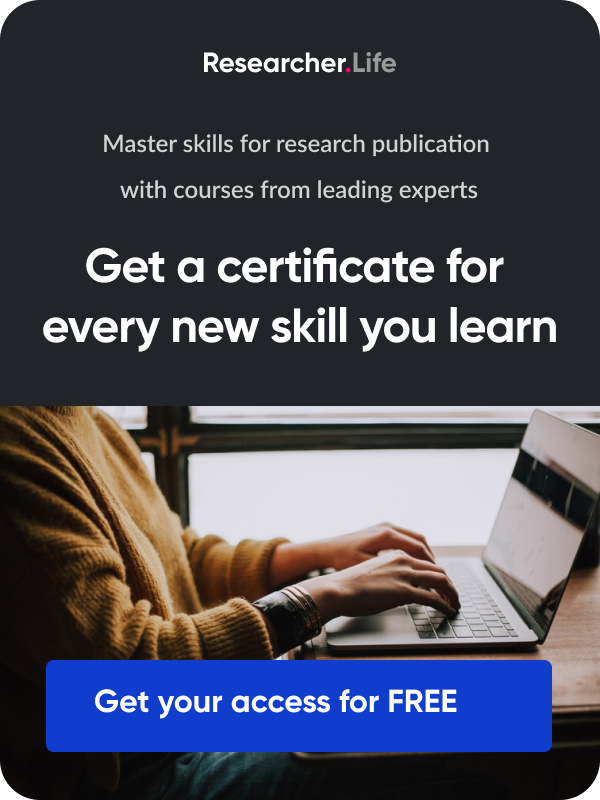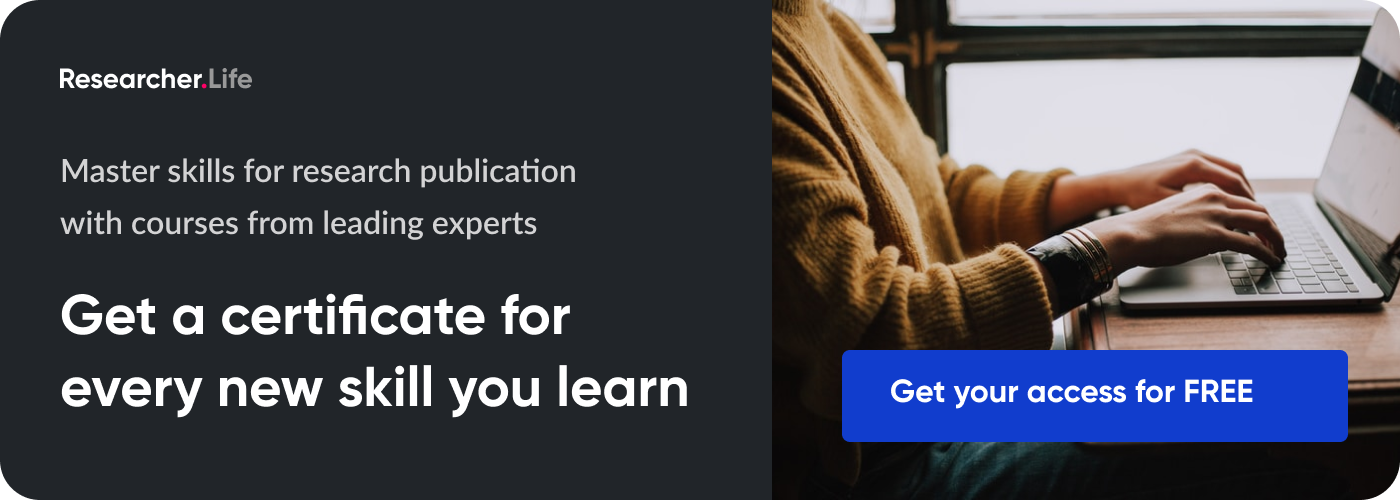A young researcher's guide to digital tools for project management and data sharing
A young researcher's guide to digital tools
To help researchers juggle the multiple roles they have to play, they can choose from the diverse range of tools available to make their job easy. This series takes a look at some of the tools researchers can use at various stages of the research workflow.

With the evolving nature of the scholarly landscape, researchers now have access to many different tools to manage different aspects and stages of their workflow and communication. In a previous article, I have given you an overview of some of the tools that you can use for literature search and reference management. In this article, I will take you through a few tools that can help you with two other aspects of research and publication that are equally important: project management and data sharing.
Project management tools
Research projects require a great deal of management, team work, and planning. A typical workday for researchers involves conducting experiments, collecting and analyzing data, organizing discussions with collegaues, and a lot more. Project management tools are a great way for researchers to plan and manage their everyday tasks efficiently. Here are a few project management tools designed specially keeping academic researchers’ needs in mind:
Labguru: This is an electronic laboratory notebook (ELN) that offers collaborative project planning and document storage. Scientists can design experiments and workflows with the ELN, capture structured and unstructured data, manage projects, and share their work from a single intuitive user interface, thus making it easier to monitor research progress. Some of the interesting features of the tool include customizable experiment templates, inventory keeping for reagents in freezers, track cell lines, experimental animals/bacteria/specimen etc., integration of protocols, centralized ordering processes, and SOPs (Statements of Purpose).
Asana: Asana is a web-based and mobile project management application that facilitates communication and collaboration at team level, eliminating the need for email communication. Asana can be used to create projects and tasks within those projects, and the progress of those tasks can be followed from various browsers and devices. The features of this tool include sharing notes, uploading several formats of attachments, organizing tasks, real-time updates, activity feed, notifications, and reminders. Asana not only allows users to track their projects up to completion, but also generates detailed progress reports.
Gantt Charts: A common and useful project management tool is the Gantt chart. It is not an application but rather a way of representing project schedules in a way that accommodates sequential and parallel tasks. A Gantt chart has tasks on the vertical axis and time on the horizontal, so that the length of a horizontal bar indicates the duration of a task while and the position on the chart denotes the timing. Gantt charts can be easily produced in a Word table or an Excel spreadsheet but they are more powerful if they are generated with tailored software, such as Microsoft Project or Wrike. This is a particularly useful tool for researchers to track overlapping ongoing projects for planning and scheduling the smooth flow of multiple projects.
sciNote: This is an open source lab notebook with workflows and modular functionalities. An interesting feature of sciNote is that it allows the user to link different phases of a project within the workflow. This connects the data obtained during various phases of a project or experiment, thus placing the data in its broader context. This feature makes the logical progression of the lab notebook entries clear. Another interesting feature of this software is that each user has his/her own role with a corresponding set of permissions within the team, to maintain confidentiality and protection of individual data for each researcher.
Data sharing tools
Data is critical to researchers, but analyzing, storing, and sharing large datasets can be a difficult task. Some tools have been developed to help researchers with these tasks. These data management tools often help in data analysis and are also an efficient way to store and share data. These tools are becoming increasingly important as data sharing is a requirement of most funding agencies now.
Zenodo: Zenodo a multi-disicplinary research product repository that supports a wide variety of content including publications, presentations, conference proceedings, projects, images, software (including integration with GitHub), and data in all languages. It is maintained by CERN, the European Organization for Nuclear Research. It does not have any restrictions on format and up to 50GB of data can be deposited. The retention period for data in this repository is for a lifetime. Files may be deposited under closed (where access is denied to unauthorized personnel at all levels), open, or embargoed (where access is restricted to the end of embargo period) access.
DataCite: DataCite provides persistent identifiers (DOIs) for research data. It gathers metadata for each DOI assigned to form a large index of research data that can be queried directly to find data and other research objects, cite them appropriately, obtain stats and explore connections. All the metadata is free to access and review. DataCite provides an integrated search interface, where it is possible to search, filter and extract all the details from a collection of millions of records. This software can be used to track data related to funding. This is important since funding organizations have mandated data sharing. Besides, tracking funding data allows them to better understand the impact of their funding.
Dryad: Dryad is a repository for data underlying scientific and medical publications that makes the data underlying scientific publications discoverable, freely reusable, and citable. Dryad serves as a repository for tables, spreadsheets, text, spreadsheets, tables, videos, photographs, software code and all other kinds of published data for which specialized repositories do not already exist. Dryad offers submission integration with many journals; thus authors submit data to Dryad in conjunction with their article publication, so that links to the data can be included in the published article. Dyrad is aimed at researchers, journals, scientific societies, publishers, research institutions, libraries and funding organizations, thus giving wide visibility and serving as an exhaustive databank.
Figshare: Figshare is an online digital repository supported via a cloud computing network where researchers can preserve and share their research outputs, including figures, datasets, images, and videos, posters and codes– thus making even the preliminary work visible & discoverable, in addition to getting credit for their work. Since Figshare adheres to the principle of open data, one can access data and upload content freely. Thus researchers can make their data publicly available through this platform. All items uploaded on Figshare are assigned DOIs, making them citable. Figshare also tracks the download statistics for hosted materials, thus acting as a source for altmetrics.
Do you use any tools to manage your research data? Take this poll and share your views with us. We'd love to hear from you!
Related reading:
Published on: Dec 07, 2017
Comments
You're looking to give wings to your academic career and publication journey. We like that!
Why don't we give you complete access! Create a free account and get unlimited access to all resources & a vibrant researcher community.
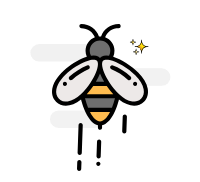
Subscribe to Career Growth