Ask Me Anything with an expert: How to communicate research visually

We had invited researchers around the world to ask questions related to research communication and challenges that they face while presenting data visually. As usual, we received overwhelming response from the academic community.
Fabricio Pamplona, neuroscientist, entrepreneur, and co-founder of Mind the Graph, has answered as many questions as he could. We hope you find this Ask Me Anything session, organized exclusively for the Editage Insights community, super helpful.
Q. Which software is good for graphing? Origin or MATLab or suggest any other software.
We typically don't recommend these kind of software for most cases, but rather more visual software like GraphPad Prisma that also include statistics, for charts Infogram, Venngage or even Tableau or Spotfire for more hardcore data visualization. These days, there are also software that combine illustrations with charts (infographics) like Mind the Graph. That's our suggestion tailor-made for the scientific world.
Q. What’s the difference between data visualization and infographics?
Answer: Data visualization is more data itself and allows free exploration and interpretation of the results through graphs and tables, while infographics tend to add a “narrative", a particular perspective or interpretation, giving emphasis to some aspect of data. Also, infographics typically combine data + illustrations or other elements to provide more visual impact.
Q. I’m just starting to explore ways to present my data in a visual format. What are the things I should keep in mind as a beginner?
Answer: Most important thing is to understand that the data will request different types of charts depending on what the author wants to highlight. Picking up the right chart, and therefore, the right way to show data is halfway towards success. Example: If you want to compare things, use bars; if you want to show the evolution of something over time it is better to use line charts. Pie charts are the loved ones, but very often used wrongly. The most important thing is to understand what you want to communicate with the data and always aim for simplicity.
Q. How can basic looking tables, figures, or infographics be improved to look more impressive?
Answer: For simple tables, one may try to create hierarchy in the information, highlighting what is more relevant with bigger fonts or different font faces, like bold or italic. It's always important to have some rationale behind to ease the reading (i.e. more important data first, or some sort of rational order). For figures and infographics, it is important to keep the organization as simple as possible, so that the information is depicted in a clear way. Think of every element added to the figure as “information". So, colors, for instance, are also information and should be used mindfully.
Q. What are some principles we should follow to make charts, infographics, graphical abstracts, etc. accessible to readers with visual or cognitive disabilities?
Answer: A good contrast between colors is the very first step, but one may also find particular color palettes for the visually handicap (daltonism, among others). Typically, choose fonts that are easy to read and not too small. Always aim for simplicity and clarity, and emphasizing contrast with enough space between letters, lines and all the visual elements.
Q. What are some common instructions journals give authors for creating graphical abstracts or infographics?
Answer: There are multiple forms of answering this and every journal has its own format, but here are a few tips/guidelines from Cell press that we endorse.
OVERVIEW
What's a graphical abstract? The graphical abstract is one single‐panel image that is designed to give readers an immediate understanding of the take‐home message of the paper. Its intent is to encourage browsing, promote interdisciplinary scholarship, and help readers quickly identify which papers are most relevant to their research interests.
TECHNICAL REQUIREMENTS
- Size: The submitted image should be 1200 pixels square at 300 dpi.
- Font: Arial, 12–16 points. Smaller fonts will not be legible online
- Preferred file types: TIFF, PDF, JPG
- Content: the abstract should consist of one single panel A note about color: Effective use of color can enhance the graphical abstract both aesthetically and by directing the reader's attention to focal points of interest. Authors are encouraged to select colors that are consistent with and complementary to the colors used on the Cell Press website. Heavily saturated, primary colors can be distracting.
CONTENT UNIQUENESS AND CLARITY
The graphical abstract should:
- Have a clear start and end, "reading" from top‐to‐bottom or left‐to‐right
- Provide a visual indication of the biological context of the results depicted (subcellular location, tissue or cell type, species, etc.)
- Be distinct from any model figures or diagrams included in the paper itself
- Emphasize the new findings from the current paper without including excess details from previous literature
- Avoid the inclusion of features that are more speculative (unless the speculative nature can be made apparent visually)
- Not include data items of any type; all the content should be in a graphical form
KEEP IT SIMPLE
The graphical abstract should also:
- Use simple labels
- Use text sparingly
- Highlight one process or make one point clear
- Be free of distracting and cluttering elements
For more instructions about how to create effective graphical abstracts, we refer to this blog post.
Q. I don't know how to reduce content from my conference poster. How can I make it look attractive and uncluttered without cutting down on important information?
Answer: The key is trying to understand what's the main focus of the poster, what's the main finding that needs to be communicated. One should not start designing anything before having clarity on that.
We suggest that authors should sketch the poster even without any software first and have clarity before sitting in front of the computer. The idea is not just to make it visually attractive, but most importantly, well organized and with a clear narrative. The poster should speak for itself.
I like to think of it like a “piece of marketing", like a billboard of the study. If the reader doesn't catch it clearly and quickly, the chance to impact the audience was missed. So, be mindful of what is the main message is the foremost element of a poster.
About Fabricio Pamplona

Fabricio Pamplona is a neuroscientist and an entrepreneur. He has a Ph.D. in Psychopharmacology and experience as a Guest Researcher at the Max Planck Institute of Psychiatry (Germany) and Researcher in D'Or Institute for Research and Education (IDOR, Brazil). He holds over 2,500 citations in Google Scholar and has 10+ years of experience in small innovative businesses, with relevant experience in product design and innovation management. His idea behind creating Mind the Graph was helping researchers create interesting infographics from scratch, without the need of professional resources or design skills.
Comments
You're looking to give wings to your academic career and publication journey. We like that!
Why don't we give you complete access! Create a free account and get unlimited access to all resources & a vibrant researcher community.
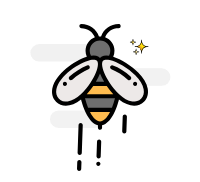
Subscribe to Manuscript Writing
Translate your research into a publication-worthy manuscript by understanding the nuances of academic writing. Subscribe and get curated reads that will help you write an excellent manuscript.











