Frequently Answered Questions
Frequently Asked Questions
- How to use our FAQ section?
- Editing services
- Publication support services
- Payments and pricing
- Translation with Editing Services
- Medical Writing with Editing Services
- How to order?
- Editage Online System
- Quality & delivery guarantee
- Editage for labs
- Editage Cash Card
- Video Summaries
What is the price for Advanced Editing/Premium Editing services? Do you have a minimum charge or a flat fee for editing assignments?
At Editage, we charge you based on the word count range of your manuscript. Pricing depends on three factors:
1. The word count range of your document
2. The level of editing you select (Advanced Editing, or Premium Editing)
3. The turnaround time or delivery date you request
For an exact price quote, please click here.What if I am not sure of the most appropriate plan to choose for my document?
If you are unsure of which plan to choose, we can help you decide. Here’s what you need to do:
1. Use the Order Now button to review the available plans (levels of editing and delivery dates).
2. If you’re still unsure of which plan will suit your document and your needs, you can contact us for a customized delivery date and quote, by clicking here
3. Our Client Servicing team will review your needs and your budget and accordingly recommend the most suitable plan for you.I asked for a quotation but haven’t heard anything yet. What should I do?
We respond to all requests for quotations within one hour of enquiry during business hours. If you have asked for a quotation outside of business hours, then we respond the next day. In case you have not heard from us, we request you to check your Junk mail or contact our Client servicing team. Do you offer discounts?
Yes, we do. Typically, we offer discounts on orders of large volume. Apart from that, we generally have different offers for different services. You will see the other offers mentioned next to the service comparison tables under edit and edit & publish sections. Can I opt for an upgrade to Premium Editing Service after one round of Advanced Editing? If so, what are the prices for Premium Editing as second round?
Yes, you can upgrade from Advanced Editing to Premium editing in your second round. In such a case, you will be eligible for a 15% discount on the Premium Editing fees for your assignment. The conditions for this upgrade will be the same as those for our Premium Editing service. What if I want to change my payment method from credit card to bank transfer or from bank transfer to credit card?
You can change your payment method at any time and you do not need to inform or contact us. Once you have submitted your first job to Editage, you will be given a login ID and password to access our online system through which you can manage all details of your account with Editage. To change your method of payment, login to your Editage Online account and go to the Payments section. I received an error message while making a credit card payment. What do I do?
Please send us a screen shot/print screen of the error message you received while making the payment to request@editage.com and we will get back to you at the earliest. Please do not send us the URL of the error message page as we will not be able to access it.. Will I receive a confirmation mail after my credit card payment is processed?
Yes, PayPal will send you a confirmation email on processing your credit card payment. Will I receive a confirmation mail from Editage on making a payment?
Yes, we send a payment confirmation email to all clients within 3 business days of receiving your payment. Once you receive a mail from Editage, please send us a confirmation email in response. How do I make a payment on Editage Online System?
After logging into Editage Online System https://accounts.editage.com/login (see Image 1), you will see the payment section on your screen (see Image 2).
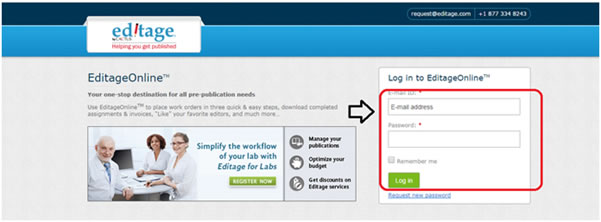
1. Click on Payments. Under the drop down, please select “Orders and payments”
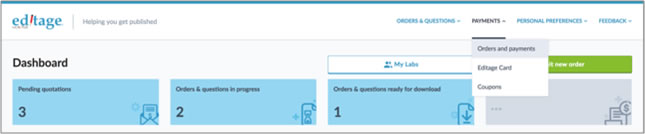
2. Under “Outstanding Orders,” please select the inquiry for which you wish to make the payment
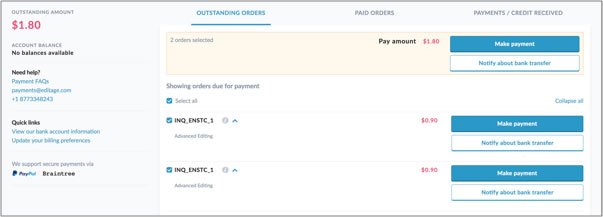
3. Select the Payment method via which you wish to make the payment, fill in the required details, and click “Proceed to pay”
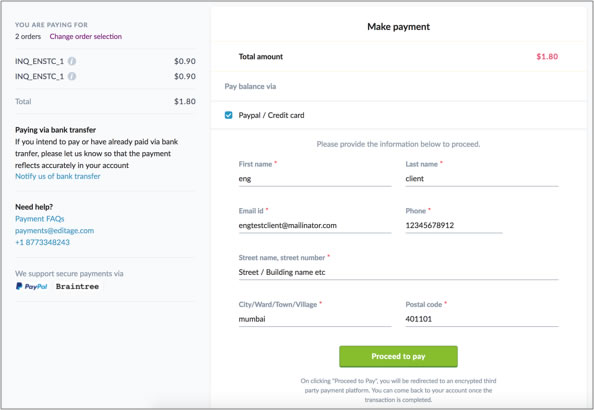
Now select the “payment method” Under the drop down, you will mainly find the following payment modes—PayPal and Citibank US.
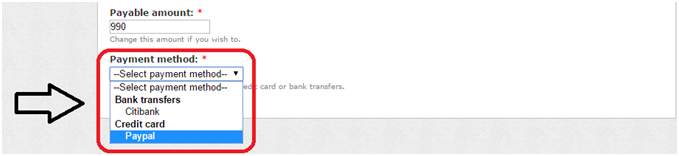
For credit card payments, please select either PayPal. You will be redirected to the Credit Card Input screen. Once you have entered the required details (as shown below), select “Connect to PayPal” to complete the process.
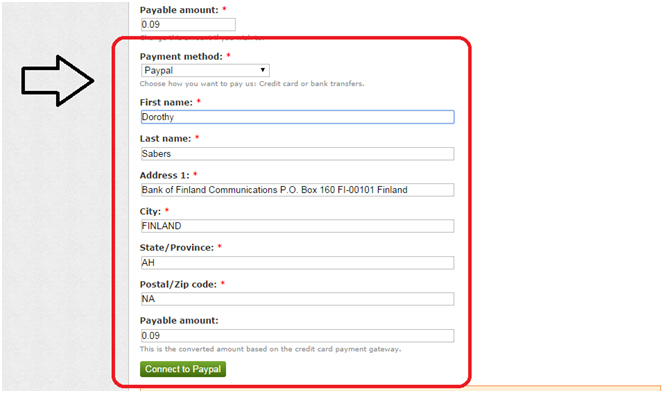
In case you select Bank Transfer, you will be directed to a screen with the details below.
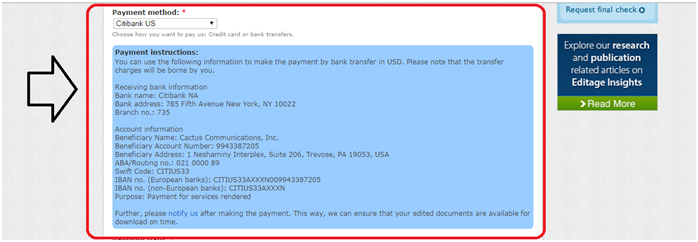
Please notify us once you have made the payment by mentioning your job code and providing us with a payment proof (soft copy). You may notify us here
Note: We also have an alternative payment mode, CC Avenue, for customers from a select range of countries. For any assistance, please contact us by clicking here.Editage Online system shows my payment status as 'Pending' even after I have completed the payment process. What do I do?
Currently certain payment gateways are not directly linked to our Editage Online system, and we need to manually update the Editage Online system on receiving your payment. Hence, we take about three working days to check all payments received and process them on the Editage Online system. If even after 3 working days of making the payment the status on the online system shows as pending for that job, then please contact us at payments@editage.com. I want to change details on the invoice and print a copy. How can I do this?
You can change invoice details and print copies using the online system. Once you login, go to the Payments section and select Invoices. You can change the content on the invoice by going to 'Change preferences' and then print a copy using the 'Print menu.' I require a customized payment document. Is it possible for Editage to provide this?
Editage can provide you with a customized payment document. However, this is not available for download on Editage Online. Please send a separate email to payments@editage.com with the details you require on the document and we will get back to you at the earliest. How do I make the payment for the assignment?
You can make the payment by clicking on the link. On clicking this link, please enter the login details of your Editage Online account and complete the payment by choosing the appropriate payment mode. Separately, you can make the payment using your Visa, MasterCard, American Express, Discover, JCB, Diner's Club and EnRoute or you can login to your PayPal account and make the payment. Can I make the payment on behalf of my friend?
Yes, you can make the payment on behalf of your client. However, please email the payment receipt and the client code of your friends Editage on payments@editage.com so that we can track the payment. When can I see the payment in my Editage account?
If you have made the payment via credit card, it would take 24 hrs.for the payment to be updated on a normal Business working day and 48 hrs. if it is a weekend. In case of the payment made via Bank transfer it would take at least 5 business working days for the payments to be updated on your Editage account. For all Bank Wire payments we request you to email us a Bank Transfer receipt on payments@editage.com. Can I make the payment using a Domestic Debit Card?
No, you will not be able to make the payment using a Domestic Card. You need an International Debit/Credit Card to make the payment. Will I get charged extra for making the payment?
We do not charge anything over and above the invoice amount. However, before making the payments please check with your bank if they levy any charges or taxes on international payments. Is there an extra cost for Making a Bank Wire payment?
Yes, you need to add US$25 to your payment to cover the bank wire charges charged by your Banker. Is my credit card information safe?
We do not ask any information ourselves. The payments gateway that we are associated with is PayPal. PayPal has Secure Sockets Layer protocol (SSL) with an encryption key length of 128-bits (the highest level commercially available). What if I am unable to pay through PayPal? What other options do I have?
If you are unable to make payments through PayPal then please chose Bank Wire to make the payment. You can find the bank details on your invoice or by logging into you Editage online account. After making the payment please email us a copy of your Bank transfer receipt on payments@editage.com. This will help us in tracing your payment. While making payment through PayPal, can I use my debit card for payment, or only the credit card can be used?
Payments can be made through PayPal by using any international debit or credit card. For a one-time payment, will you be offering editing services only once or till successful submission and acceptance?
Under different services options, you have different levels of editing. For example:
Advanced Editing Service - Additional rounds are covered under the Discounted Multiple Round Editing Service with a 60% discount.
Unable to make a decision yet?
Let us help you…
Call
Speak to a client manager. Call us on
Chat
Chat with a client manager for instant answers
Send in your queries to
*Disclaimer: All third-party trademarks (including logos and icons) of journals / publishers, etc. referred to on this website remain the property of their respective owners. Use of third-party trademarks does not indicate any affiliation, sponsorship with or endorsement by them. Any references to third-party trademarks is to identify the corresponding services and shall be considered fair use under The Trademarks Law. We are not implying that purchasing this service will ensure publication in any journal.
