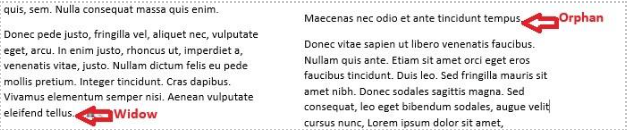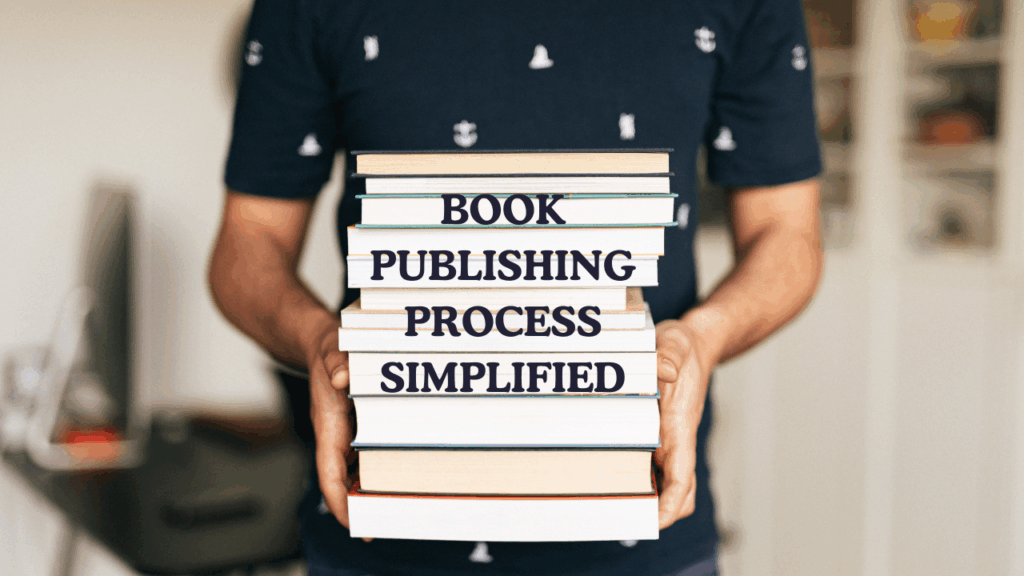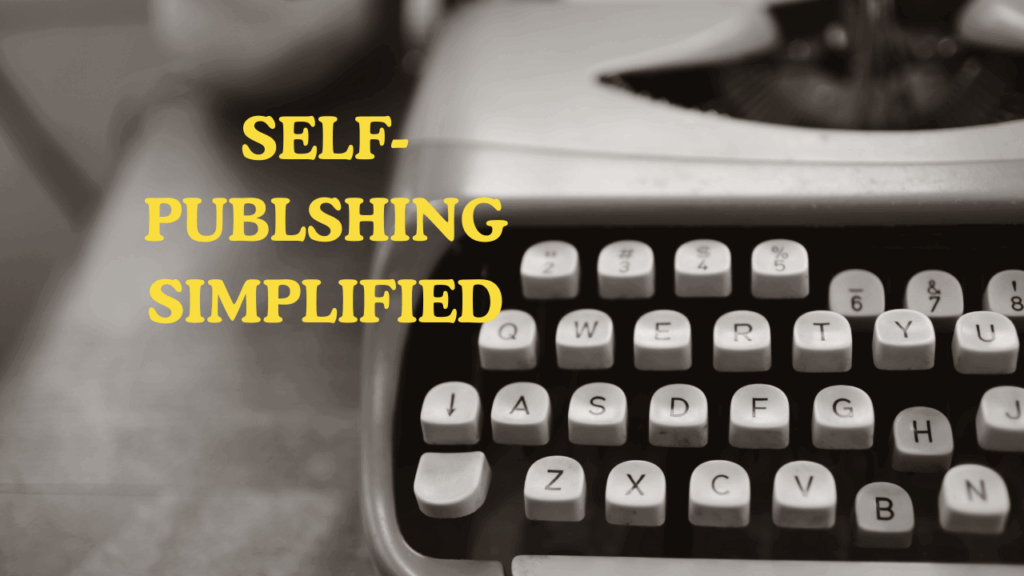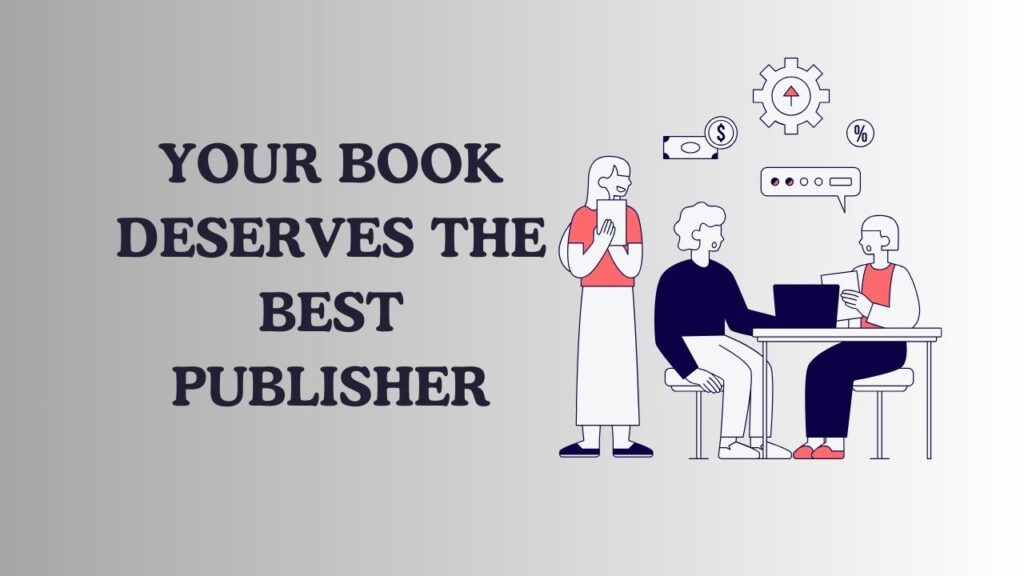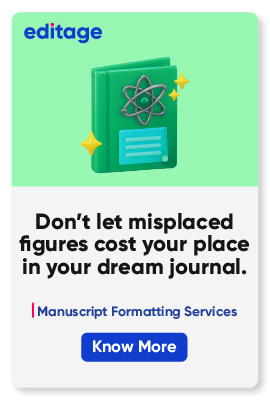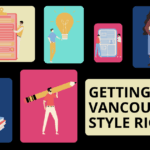Book Formatting: How to Format a Book in 8 Simple Steps
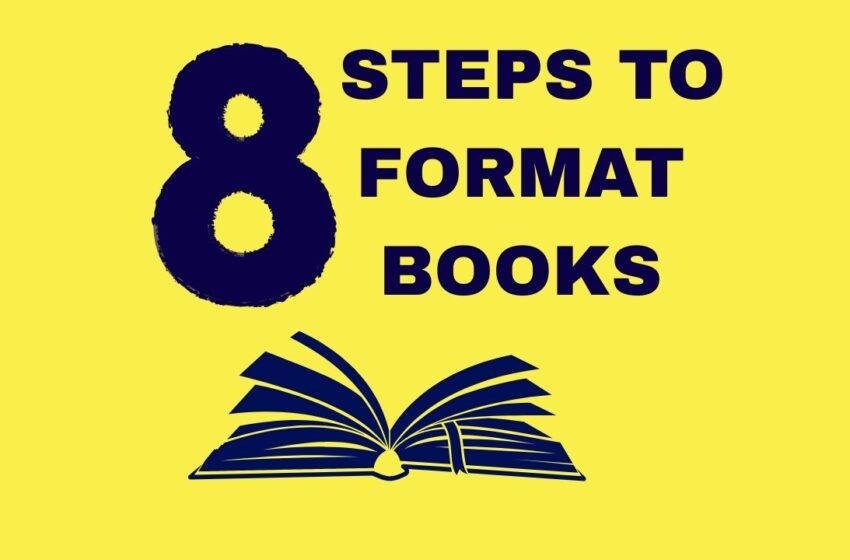
Do you have a manuscript ready for your next book and are eager to get it published? Here’s the next step in your publication journey: book formatting! I can imagine you groan when the word “formatting” is thrown at you. So, here’s a succinct guide on how to format a book.
Why Book Formatting is Important
Before we look at how to format a book manuscript, let us understand why formatting is important. If you are reading a piece of te xt with unnecessary spaces , or come across an odd break in the
paragraph that disrupts your reading flow, or encounter different font sizes, I bet you will not continue reading for long!
If reading the above sentence seemed painful, imagine reading an entire book with such formatting flaws! The experience can be nightmarish for editors as well as readers. So, here’s why formatting a book matters.
- A well-formatted book manuscript exemplifies professionalism. It shows that you care enough about your work to take the effort to make it a pleasant reading experience for anyone coming across your content.
- If an editor has to deal with a poorly formatted book manuscript, they are likely to reject it simply because they do not want to waste time reformatting it.
- If you intend to self-publish, formatting becomes even more important because your readers should feel immersed in your story rather than being distracted by unformatted elements.
How to format a Book in 8 Simple Steps
It’s always the minor things that are often overlooked when formatting a book manuscript. Here are 8 simple steps to help you understand how books are formatted.
1. Select the right trim size and layout
2. Set page margins and line spacing
3. Use a professional typeface
4. Include page numbering
5. Avoid widows and orphans
6. Use page breaks and format paragraphs
7. Format the front and back matter
8. Be consistent across chapters
1. Select the right trim size and layout
Trim size refers to the final dimensions of your book, expressed as width X height. For most printed books, a trim size of 6×9 should be suitable. However, be sure to check publisher requirements before finalizing the layout.
2. Set page margins and line spacing
While there is no one-size-fits-all rule, a standard page margin followed for books ranges from 0.5 to 1 inch. Similarly, a line spacing of 1 or 1.5 is commonly seen in printed books. However, you may use double line spacing in your manuscript to ease the reading experience for editors.
3. Use a professional typeface
Using a professional-looking font is always recommended for book manuscripts. Choose any Serif font (e.g., Times New Roman, Garamond, Georgia) for printed books and a Sans Serif font (e.g., Calibri, Arial, Helvetica) for eBooks.
4. Include page numbering
Number your manuscript pages (header or footer) for ease of reference. Some publishers may require different odd and even page numbering. Pay attention to the placement of page numbers and ensure consistency on all pages.
5. Avoid widows and orphans
When it comes to typography, it is important to avoid widows and orphans. A widow is a word or a few words that are left at the bottom of a page or a paragraph. An orphan, on the other hand, is a single word or a group of words that remains by itself at the beginning of a page, separated from the rest of the text.
6. Use page breaks and format paragraphs
One way of avoiding such typographical errors is to appropriately use page breaks and format paragraphs. Paragraph indentation is quite common in fiction books, whereas academic writing does not insist on it. Browse your genre and read publisher guidelines before formatting paragraphs.
7. Format the front and back matter
The title page, preface, table of contents, copyright page, and related details constitute the front matter. The back matter includes your references, author profile, acknowledgements, and other related information. Finalize these details and format them as per requirements.
For instance, your table of contents can be as detailed as you want it to be. Some authors include chapter titles as well as sub-chapters while others exclude them from the list.
8. Be consistent across chapters
Speaking of chapters, be sure to maintain consistency in formatting chapter titles. Pay close attention to the font type, font size, placement, spacing, sentence case or title case for headings, and follow the same format throughout your book.
Formatting eBooks vs. Printed Books
Now that you know the best practices for book manuscript formatting, here’s a table summarizing how formatting varies for eBooks and printed books. While there are many differing aspects, here are 4 key features that majorly impact book formatting.
| Feature | eBook formatting | Printed book formatting |
| Layout | The re-flowable, dynamic text allows for a slightly flexible layout as the text automatically adjusts to different device settings and user preferences. | The layout remains static in a printed book (for obvious reasons). Therefore, accurate formatting becomes crucial to ensure a smooth reading experience. |
| File type | Most eBook platforms prefer that the book manuscript be saved as an EPUB file. | Traditional book publishing requires you to provide the PDF of a book manuscript. |
| Device | The content should be formatted to be suitable for various devices, such as Kindle, iPads, tablets, and mobile screens. | The content here is formatted for a fixed page size. This is why the trim size and layout selection is crucial. |
| Covers | Most eBooks do not need a back cover. Only the front cover is displayed at the beginning of the eBook. | Both front and back covers should be designed before publishing. |
Choose to publish your book your way! Check out Editage’s Book Publishing Services and get published today!