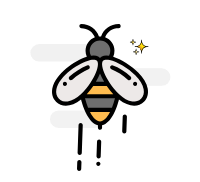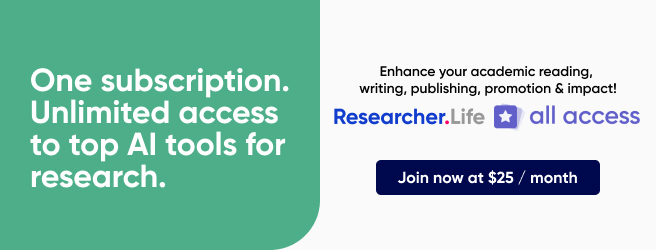Reference management demystified: A beginner’s guide

In the exciting world of research, knowledge is power and every citation counts. Whether you’re a student embarking on your first research project or an early career researcher, mastering reference-management software is a game-changer. In this comprehensive guide, I’ll walk you through the ins and outs of these software programs and how to harness their full potential. Let’s embark on this journey together.
A reference-management software program, often called a reference manager or a citation manager, is a computer application designed to help researchers, students, and academics efficiently organize, store, and cite references or bibliographic information for their academic or research work. These software tools are invaluable for keeping track of sources, generating citations and bibliographies, and facilitating the research and writing process.
With a reference manager, you don’t even need to think about the citation style of your bibliographic information. Most programs allow you to choose a style that is automatically applied to all citations in a specific document. The style can be changed when needed, and the entire bibliographic information is adjusted accordingly. It’s not just this; you can do a lot more.
All software programs are different, with specific features built into each. Some of you may want to use a reference manager to create a library of literature segregated by topics and tags, whereas others may be working on a collaborative project and need to use it along with other team members. Before embarking on your next literature-management journey, go through the following features to consider before choosing a specific program.
- Budget: Explore free and paid options, and weigh their pros and cons and value for money.
- Collaboration: If you’re working in a team, find out how to collaborate seamlessly using the software.
- User-Friendliness: Ensure the software’s interface is intuitive and user-friendly. A program with a basic layout, well-marked, and straightforward functions might be easy to use, and you won’t lose time going through a user manual for each step.
- Journal/Style Guide Options: Check for inclusion of your frequently used citation styles, ensuring accurate formatting.
- Plug-Ins and Integrations: Assess the availability of plug-ins and integrations that enhance the software’s capabilities. Some can integrate with Google Docs to help you write your entire document online.
- Storage: Storage options vary across programs. Storage can be limited in the online or free versions if the software also comes with a paid model.
To learn more about each program, you can take the help of tutorials or online knowledge forums available for almost all software programs. Often, institutional libraries organize workshops and webinars to help students and researchers learn to use these.
The following list of commonly used software programs and their pros and cons can help you choose the best program for you.
Pros
- PDF Management: Mendeley excels in managing and annotating PDFs, making it an excellent choice for in-depth reading and research.
- Accessibility: It’s available on multiple operating systems, including Windows, macOS, and Linux, ensuring broad accessibility.
- Collaboration: Mendeley facilitates collaboration through shared libraries and group features, which is ideal for research teams.
Cons
- Steep Learning Curve: Some users may initially find the interface complex and take a while to understand how to use it.
- Storage Limitations: The free version has limited cloud storage, potentially requiring you to opt for a paid subscription for extensive research.1–3
Pros
- Advanced Features: EndNote offers powerful and advanced features, like the option to import multiple references at once, more than 6,000 citation styles to choose from, journal-specific abbreviations of journal names, and unlimited storage at no extra cost, making it suitable for extensive research projects and comprehensive reference management.
- Integration: It integrates seamlessly with various word processors and online databases, streamlining the citation process.
Cons
- Cost: EndNote is not available as free software. It offers only a 30-day free trial before purchasing the software.
- Steep Learning Curve: The complexity and wealth of features may overwhelm new users.1–4
Pros
- Free and Open Source: Zotero is free and open source, making it accessible to many users.
- Web Browser Integration: It offers excellent browser integration for collecting online references and web pages, simplifying the research process.
Cons
- Limited Features: While it’s great for basic reference management, Zotero may lack some of the advanced features found in other tools, like unlimited storage without extra cost and importing multiple references at once in a simple way.
- Storage Limits: The online version has limitations, which could be a drawback for extensive research projects.1–4
Pros
- Mind-Mapping: Docear’s unique feature is its mind-mapping capability—helping visual thinkers organize their research. A mind map is a visual representation of your thoughts and your ideas, like a rough outline for a manuscript you write.
- Free and Open Source: It’s open source and free to use, making it cost-effective.
Cons
- Steep Learning Curve: Docear’s mind-mapping features can be complex and require time to master.
- Limited User Base: It's less popular than other tools, which may affect community support.2
Pros
- Cloud-Based Access: RefWorks offers cloud-based access, enabling users to access references from anywhere.
- Direct Import from Databases: Various databases allow direct importing of references into RefWorks, streamlining the reference-collection process.
Cons
- Limited Functionality: Some users find that RefWorks has fewer advanced features than other reference-management tools.
- No document Storage: RefWorks does not store copies of articles.
- High Subscription Cost: RefWorks may require a subscription, which can be costly for some users.2,3
Pros
- Reference Management and Task Planning: Citavi goes beyond reference management, offering task planning and organization features.
- Customizable Styles: It provides extensive customization for citation styles, catering to various academic guidelines.
- Add-ins: Citavi is available as an add-in for MS Word and LaTeX, allowing easy addition of citations across both these systems.
Cons
- Limited Compatibility with Non-Windows systems: Citavi is primarily designed for Windows, which may not be suitable for Mac or Linux users.
- Steep Learning Curve: New users may find its extensive feature set difficult to use.2
Apart from these reference managers, several other programs like Papers, Paperpile, and BibTex may be helpful in some other respects.
In conclusion, reference-management software is your indispensable ally in the world of academic research. Choosing the right one and learning to use it effectively will significantly improve the efficiency of your writing and research processes and save you a lot of time.
References
3. Proofed. A Guide to Reference Management Software. Proofed https://proofed.com/writing-tips/guide-reference-management-software/ (2018).
4. Library, U. of C. Subject Guides: EndNote Guide: Reference Managers Compared. https://canterbury.libguides.com/c.php?g=243283&p=4169027.
Comments
You're looking to give wings to your academic career and publication journey. We like that!
Why don't we give you complete access! Create a free account and get unlimited access to all resources & a vibrant researcher community.