How to make your figures accessible

Figures are crucial for research impact. You can write a page telling your audience about the microscopic features of your novel material, but no amount of words can be as engaging as showing what you mean with a big, clear scanning electron micrograph. Visual presentations of findings are the best way to capture attention and make complex topics easier to understand. Accordingly, many scientific publications are offering new visual display item types, such as graphical abstracts or infographics.
A brief overview of accessibility
Accessibility refers to how readily content and functionality can be understood and used by people with disabilities. Over the years, web browsers, operating systems, and productivity applications have added many accessibility features, including screen reading, magnification tools, and gesture navigation. While these technologies have been great for users with disabilities, they aren’t a complete solution, and we can do a lot more to facilitate accessibility.
As figures are visual in nature, making them accessible means meeting the needs of users with visual impairments. However, one recent study found that around 2% of images had accessibility issues. Those who use scientific figures, including paper authors and publishers, can make small adjustments to ensure that nobody is held back from accessing important information.
The Dos and Don’ts of Figure Accessibility
Don’t assume people see color the way you do
Color blindness is surprisingly common: Around 300 million people worldwide have some form of colorblindness. As most forms of colorblindness are X-linked recessive traits, men have much higher rates, with around 1 in 12 males being colorblind. Chances are you have friends and colleagues with colorblindness without even knowing it.
Color coding can be a useful way to show categories or degrees of intensity at a glance, but it can make it difficult for people with color blindness to understand your data. Color has a place in science, but it is critical that it is not misused.
Do use textures and shapes
One easy way to avoid color problems is to use shapes or textures to distinguish data series. Better still, you can present them in black and white, which not only sidesteps colorblindness issues, but also offers high contrast, which can help people with other visual impairments.
[alt text: a line graph of U.S. households by total yearly income in three categories according to year. The data points use different shapes]
[Caption: This uses different shapes and colors according to data series. This makes it accessible to people with colorblindness. It could also be changed into a black and white figure without information being lost.
Don’t use the red and green combination
It might sound strange to pick on these two colors, but the most common forms of colorblindness are collectively referred to as “red-green colorblindness.” Unfortunately, red and green color combinations are incredibly common in figures. I cannot tell you how many immunofluorescence staining or heatmap images I have seen using red and green. However, it’s so problematic that some researchers have penned blog posts to warn others away from using this palette, including useful alternatives.
Do include alt text
Providing alt text may be the most vital step you can take to improve your accessibility, as it is vital for users who rely on screen readers. Briefly, alt text provides a text-based description of non-text elements. It also has the bonus of helping search engines understand what an image is about, thereby strengthening your search-engine optimization.
Do provide high-resolution images
In the past, bandwidth and storage constraints necessitated using low-resolution images. However, this makes it harder for people with visual impairments to zoom in and better read the contents.
Most content-management systems, including those used by journals, will automatically produce bandwidth-saving thumbnail images that are linked to the full-sized images. This means that we should worry less about image sizes, and offer images in the highest resolutions possible.
Useful Visual Accessibility Resources
Many tools and resources have sprung up to help address accessibility concerns. While there are too many to list exhaustively, some great examples include the following:
Wave is an accessibility tool for websites that can test accessibility and produce reports on necessary actions. Even if you are not running your own website, it’s a great way to see what errors can be commonly found online.
This is one of many colorblindness-simulation tools. It allows you to input a color palette using hex values and simulate how the scheme looks with various forms of colorblindness.
Like Viz Palette, this helps you simulate colorblindness. Furthermore, it also allows you to upload your own images.
Journal guidelines
Almost every publisher provides guidelines on producing figures, which increasingly includes accessibility guidelines. Naturally, you should check these guidelines before any submission, but I would like to highlight two particularly good examples that can help you understand common considerations.
Frontiers has some quick guidelines and some easy-to-grasp illustrations of color contrast and using textures. Nature’s guide also provides some accessibility guidelines with very attractive examples, as well as other ideas on how to best prepare your figures.
Comments
You're looking to give wings to your academic career and publication journey. We like that!
Why don't we give you complete access! Create a free account and get unlimited access to all resources & a vibrant researcher community.
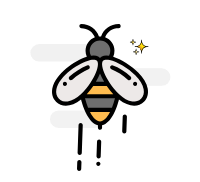
Subscribe to Manuscript Writing
Translate your research into a publication-worthy manuscript by understanding the nuances of academic writing. Subscribe and get curated reads that will help you write an excellent manuscript.










