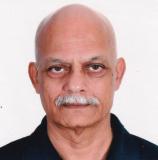3 Quick tips for researchers to make Google searches more effective
Tips for effective web searches
Tired of all those irrelevant hits you get when you search for a term in an online search engine? This series of posts is aimed at providing you expert tips that will help you make your web searches more effective.

Enclosing two or more terms within double quotation marks makes searches more specific, as discussed in an earlier article, because Google treats the matter thus enclosed as a single character string and retrieves only those pages that have the enclosed terms in the same sequence. In other words, “regeneration through stem cells,” for instance, looks for that specific phrase instead of pooling web pages that have the three keywords, namely regeneration, stem, and cells, in any order. In this post, I will provide some tips to make Google searches more effective.
1. Switch to ‘private’ browsing: To customize your searches, Google takes into account your browsing history, the device being used for the search, data from other Google services, and so on. This affects the search results. To run a search not constrained by these details, search in the ‘private browsing mode’ by using a keyboard shortcut, namely ctrl + shift + p, which works for both Firefox and Internet Explorer; if you are using Chrome, use ctrl + shift + n. You could also use Tools > Start private browsing in Firefox, Safety > InPrivate Browsing in Internet Explorer, or Main menu > New incognito window in Chrome.
2. Repeat a search term more than once: By typing a chosen term more than once (regeneration stem cells stem cells, for example), you can get a different set of results.
3. Change the order of search terms: When terms are not enclosed in double quotes, the order in which the terms are listed influences the results; stem cells regeneration, for instance, will fetch a different set of links than regeneration stem cells.
I hope these tips help you in your web search. Happy searching!
You might also like to read How to use technology as a writing tool.
Published on: Feb 09, 2015
Comments
You're looking to give wings to your academic career and publication journey. We like that!
Why don't we give you complete access! Create a free account and get unlimited access to all resources & a vibrant researcher community.
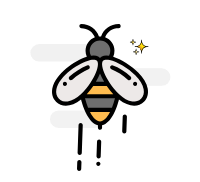
Subscribe to Conducting Research