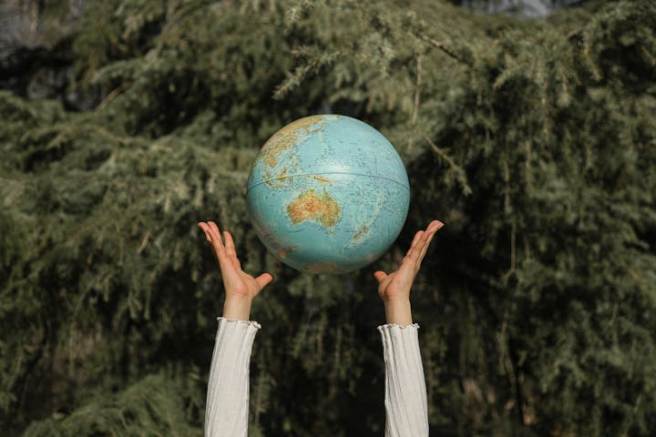8 Virtual platforms and tools helping academics during the COVID-19 pandemic

The world at the beginning of 2020 feels like such a different place. As I write this piece in a pandemic world, that world seems like a distant dream. Universities were teeming with students and instructors or supervisors and classes and labs were busy hubs of lectures, discussions, and debates. Almost overnight, because of a persistent, nifty virus, the global academic community had to move its life into the virtual world – and suddenly everything that was offline, right from coffee breaks and meet-and-greet sessions to theses defenses and academic conferences, moved online.
Many did not have the time to think, strategize, and smoothly transition from the tangible to the virtual. Despite this, the global academic community has responded, adapted, and continues to attempt to restore normalcy in this virtual space. This would not have been possible without the support of the right technology and a set of great tools that have literally brought someone who could be miles away to our living rooms or study tables.
Here are some great online platforms and tools that have come to the rescue during the COVID-19 lockdown. If you’re looking to explore different ways of staying connected with your students, fellow researchers, supervisor, or professors, these platforms and tools are a great place to start.
1. Discord – Advertised mostly as a platform for gamers, Discord is anything but just a simple platform to engage gaming enthusiasts. It offers a convenient video and chat platform that allows file and screen sharing. What’s interesting about Discord is that it allows you to set up a private server that can be accessed by only those you invite. So, you can easily set up a virtual meeting/classroom that can only be attended by those who have the link.
Cost: Free
2. Zoom – Zoom has been the go-to app for many since the lock-down began. The video conferencing app allows screen and file sharing options. One of its major advantages is that it allows multiple users to be visible on camera. Available as an app and a browser extension, Zoom has been a popular choice. If you plan to use this platform to set up a meeting with a colleague/supervisor, make sure you read up on the best practices to set up Zoom meetings, to ensure that your meeting room is secure.
Cost: Freemium
3. G Suite for Education – This platform contains many of Google’s tools under one umbrella. Google Hangouts Meet for hosting virtual sessions and classrooms, Forms to create quizzes and surveys, Classroom to create assignments, discussions and feedback, and more.
Cost: Starts at 6$ for the basic pack
4. Skype – Skype now offers group video calling options as part of its free version. Similar to Discord, Google Meet, and Zoom, Skype also provides users with the options of file sharing, screen sharing, and presenting.
Cost: Freemium
5. Microsoft Teams – A great platform for collaboration, Microsoft Teams can accommodate chat sessions – including video – of small to large groups. It is also easy to share documents and files over Teams and it integrates with other Office 365 products. Microsoft Teams has an inbuilt whiteboard that can be used in the conventional manner to illustrate a point, or for a quick game of Pictionary to help with team bonding. It’s also enables users to create tabs to show specific boards that a Team is working on, or you can have a tab to show all of the boards associated with that Team.
Cost: Freemium
6. Slack – Slack has been a popular choice for years when it comes to collaborative spaces for work. It allows for extensive customization, has bots such as Vacation Tracker that can help you keep track of who is available and who is off work. It also accommodates the usual but necessary file and link sharing. For those who want a little more light-hearted exchange between their work days, there is also a fun bunch of emojis and gifs waiting to be shared.
Cost: Starts at 6.67$
7. Facebook Messenger – Facebook Messenger has been around for some time and although a part of a social networking platform, it is now being used by some academics to catch up with others professionally as well as personally.
Cost: Free
8. Time and Date Planner – This tool is incredibly handy if you are trying to organize a meeting that has people joining in from different parts of the world. Once you put in the names of the countries from where you expect everyone to join, and the platform will generate a 24-hour break down to show you the best time slots to set up your call based on everyone’s convenience.
Cost: Free
Though you may know of some of these platforms, I hope that you got at least a couple of alternatives to consider for the days when your platform of choice isn’t working out or you just want to try something new.